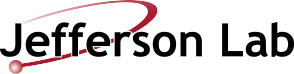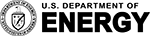Related to Library Services
- How do I find a book?
- How do I charge a book?
- How can I download journal articles?
- Why can't I access backfiles to some online journal titles?
- How can I check my library account?
- Why are my books routed to the library when I order them?
- What is the ArXiv E-Print Archive?
- What is IEEExplore?
- What is OSTI?
- What is Safari?
Related to JLab Publications
- How can I get a JLab Tech Note number?
- How do I search for a JLab Tech Note?
- How do I submit a publication?
- How do I search for a publication?
- How can I generate a publication report?
- How can I submit my publication to the e-print Archive (ArXiv)?
Related to Your Records and Files
- What is DocuShare?
- My files drawers are running over. What do I do?
- How do I retrieve stored records?
How do I find a book?
The library's patron catalog is on a server at library.jlab.org (bookmark it). You can link to it quickly from the Information Resources -> Library Services web page as well. When searching the catalog the use of the "builder" search feature is recommended. "Builder' allows you to string together specific key words and search them as a phrase. This method significantly reduces false postings and provides a more relevant retrieval. See the online catalog instructions.
How do I charge a book?
To charge out materials you must be registered with the library. You may come in to the library and complete a registration form requiring your signature. Individuals staying at the lab for 60 days or less may use the facility but may not charge materials. Registration information is confirmed through CIS. Library materials circulate for 28 days and may be renewed. Reserve materials circulate for 14 to 28 days.
Can I download full text journal articles?
Virtually all of the library's serials are available in full-text. The range of years available for download vary by title and publisher. Generally, at least five years of backfiles are available per title. You must be on site, at this IP address to access online periodicals. Some titles may, or may not, be available if you choose to link through the publisher's page instead of the library's page. Often the linking through the publisher's site requires an ID and password. See the online periodicals page. Many publishers provide pay-per-view service at their sites however; the library has an excellent document delivery service. See the document delivery and interlibrary request form.
Why can't I access backfiles to some online journal titles?
Online journal access is negotiated and licensed with each publisher. Most publishers grant full access while others require an additional fee. We have negotiated with Elsevier, the publisher of Ann. of IRCP, Cryogenics, J. Comput. Phys., NIM, Nuc. Phys., Phys. Lett., Phys. Rep., and Vacuum, etc., to provides online access to the complete backfile of the High Energy Physics subset. We have negotiated IOP titles as well. Other titles are accessible back to 1995. You can access these titles via the library's online periodicals web page or link directly to the Elsevier Science Direct platform. IR continues to negotiate for additional publishers backfiles.
How can I check my library account?
Go to the Information Resources home page. Click on "patron account" in the left menu bar. Enter your JLab account name and password. If you have a problem logging in contact the library at x7524 or x6229.
Why are my books routed to the library when I order them?
Jefferson Lab has a policy regarding books that are ordered with laboratory funds. The "Administrative titles," as they are called, must be routed through the library for bibliographic control. That is, they are cataloged and entered into the library's database for staff reference. The book is then charged to the requestor and remains at that location, however; it may be borrowed for another staff member's use if necessary.
What is the ArXiv E-print Archive?
ArXiv is the world's largest archive of research papers covering the fields of physics, accelerator engineering, mathematics, non-linear science, computer science and quantitative biology. As the world's fastest growing scientific resource its papers are harvested or indexed by the majority of major databases, government and private, and most significantly by the newly launched Scholar Google. For high visibility submit your paper to the arXiv Help Contents | arXiv e-print repository e-print archive. For assistance, contact Kim Kindrew, kindrew@jlab.org, x7805.
What is IEEEXPLORE?
IEEEXplore is the search engine for the Institute of Electrical and Electronic Engineers' publications. It provides bibliographic access to IEEE transactions, journals, magazines and conference proceedings published since 1988 plus select content back to 1950, and all current IEEE Standards. Enjoy full-text access to the IEEE titles dating back to 1998 that JLab subscribes to. To see the complete list click here.
What is OSTI?
The U.S. Department of Energy's (DOE) Office of Scientific and Technical Information (OSTI) provides access to a wealth of energy, science, and technology research and development (R&D) information from the Manhattan Project to the present. OSTI makes the results of the Department's research available to scientists, researchers, and engineers in the DOE community and beyond; as well as academia, the international science community, and science attentive citizens. OSTI partners with other federal agencies and international organizations to expand the breadth of coverage. This database is significant for JLab staff because of its comprehensive coverage of science similar to that which is conducted here. See the OSTI page
What is Safari?
Safari is a premier electronic reference library for programmers and IT professionals. The user may search electronic versions of a broad range of technical books from SUN, Addison-Wesley, O'Reilly, QUE', Macromedia Press, SAMS, and PeachPit Press. Please note users MUST establish a personal account to use the Safari resource. Please contact the Library with additional information. See Safari Tech Books.
How can I get a JLab Tech Note number?
If you wish to get a tech note number please call x7805 or email kindrew@jlab.org. Provide the title and authors of the tech note in your email, and you will receive a tech note number in response. When the tech note is completed, the author emails the document to kindrew@jlab.org, who will then place the document into the Tech Note collection in Docushare. The collection is restricted to JLAB access only.
How do I search for a JLab Tech Note?
JLab Tech Notes are accessible at location https://jlabdoc/docushare/dsweb/View/Collection-11306. Here you will find technotes dating from 1985 to the current date. Click on the year you are interested in or use the search function in the tech note collection. Please bookmark this link for your future reference.
How do I submit a publication?
Jefferson Lab's publications submission and approval application is an online procedure. See full details at https://misportal.jlab.org/ul/publications/index.cfm. Contact kindrew@jlab.org if you have additional questions or concerns.
How do I search for a publication?
Jefferson Lab's new publications page has an online search feature. Go to: https://misportal.jlab.org/ul/publications/search/advanced_search.cfm to conduct a search of all laboratory publications dating back to 1985.
How can I generate a publication report?
Only application administrators may generate publications reports. If you have administrative authority log in at: https://misportal.jlab.org/ul/publications/admin/reports/ Others needing report information should contact Kim Kindrew.
How can I submit my paper to the e-print archive (ArXiv)?
After submitting your paper to the JLab publications manager submit it to the ArXiv. The e-print archive is an automated archive for electronic communication of research information in many fields of physics, and some related and unrelated-disciplines. It is the largest and, increasingly, the most acclaimed resource of it's kind. Numerous world renown information resources derive or harvest data from this source including SLAC SPIRES. To submit your paper click here. If you need assistance in submitting your paper contact Kim Kindrew.
What is DocuShare?
Docushare is the laboratory's electronic documents management system. It allows documents to be organized in centralized, structured system and provides shared access to these documents.� Docushare licenses and privileges are assigned.� To learn more about Docushare accounts contact Dana Cochran x7244 in MIS.� To access Docushare click here.
My files drawers are running over. What do I do?
The files and "records" created at Jefferson Lab are the property of the Lab and the Department of Energy. As such, they should not be discarded without proper authorization. See this link for details of how you should handle a files storage concern. Records Storage Procedure
How do I retrieve stored records?
Once your records have been entered into the records management system there is an easy system for retrieving them. See this link for details Retrieval of Boxes from Storage
DOE Preprints Alerts
The Department of energy's PrePRINT Alerts feature will automatically notify you when new preprint information is available in your specific areas of interest. Simply register for the service and then create a search strategy which will be matched automatically against each new weekly update. Patrons will receive the results of the alert via e-mail.
If you are a NEW PATRON, learn how to set up PrePRINT Alert to meet your needs.
If you are an EXISTING PATRON, review or modify your search or add a new search. You can also review your search results.